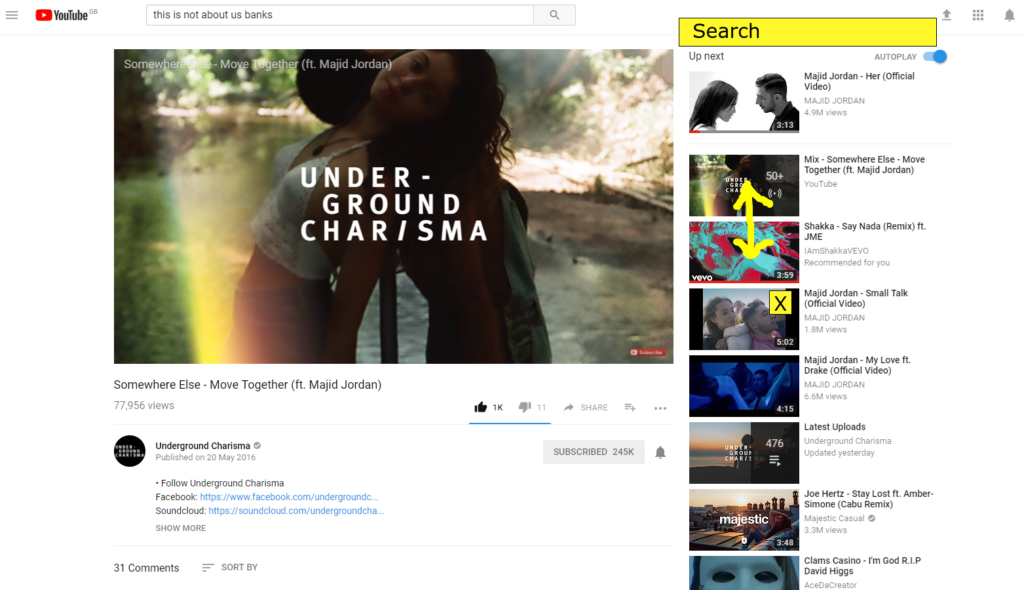Problem
YouTube is one of the leading music streaming platforms on the web, with around 25% market share according to some sources. As a sharing platform, it’s inherently got access to a huge variety of content.
However, one thing that always bugs me about using YouTube to stream music is the inability to manage a spontaneous playlist from within one window.
In order to queue up the exact songs I want, I’m forced to open them as tabs and manually close each video and open the next when I want to hear a song. This creates a big drain on the resources of whatever device you are using.
Solution
While the obvious solution is simply to switch to Spotify, in some situations (such as not wanting to log in to Spotify on a public computer), using YouTube would be preferable.
Below I’ve listed three little tweaks that would give me exactly what I want.
FYI I’m not a developer so I have no idea of the technical feasibility of these suggestions within the current framework. If they haven’t been implemented, it’s possibly just
1. Sidebar search tool
A sidebar search tool would be ideal to search for your next song within the right-hand column while the video is still playing.
Results would be shown in the box immediately below and then added to the playlist by drag and drop or clicking an “Add to Queue” button.
2. Order change
There would be the ability to change the song order in the playlist with either drag and drop or arrows.
3. Remove song
It would be useful to have a button to remove a video from the Play Queue, perhaps one as simple as a small X in the top right corner of each video thumbnail.